Amazon No-Rush Credits: How to Use Amazon Digital Rewards Effectively
Here is how to check your promotional rewards balance an apply them to your digital orders.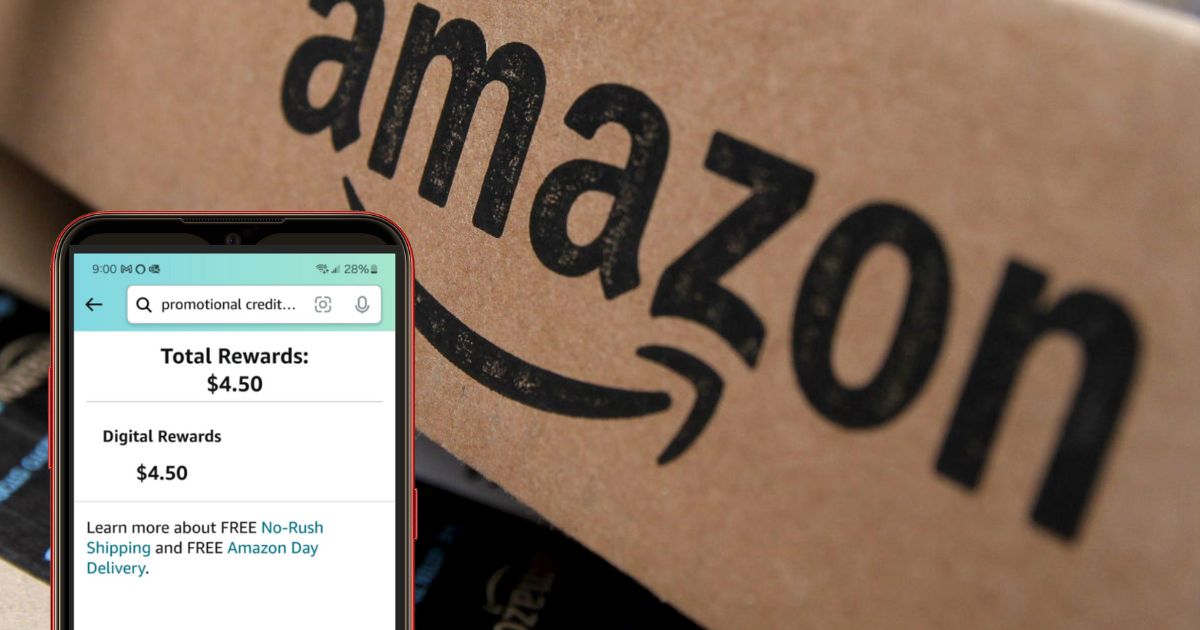
Amazon offers various credits, including No-Rush Shipping Credits, No-Rush Rewards, promotional credits, digital credits, and Prime Day credits. If you're not in a rush to get your Amazon orders, learn how to earn credits by selecting no-rush shipping and how to use Amazon digital rewards. This option not only rewards you but also helps Amazon prioritize shipments based on urgency.
Understanding Amazon Digital Rewards
Many times at checkout, you'll be given the option to choose a slower shipping option that will give you a digital credit. These digital rewards for Prime Members who opt for no-rush shipping can be used to score discounted and free stuff. As a Prime member (and sometimes even for those that aren't Prime members), when you select FREE No-Rush Shipping during checkout on your purchase, Amazon will offer you a free digital reward. Often valued at around $2-$4, they can be redeemed across various forms of digital content including:
- eBooks
- Digital music tracks and albums
- Streaming videos - rentals and purchasing (my favorite way to use these credits!)
- Apps from the Amazon Appstore
*It is important to note that Audible audiobooks are not eligible for redemption with these rewards.
So, if quick delivery isn’t necessary for your next order, consider taking advantage by receiving some complimentary digital delights from Amazon’s extensive selection.
Earning Amazon Digital Rewards
Gathering these digital rewards is straightforward. You just need to select a slower shipping option when available at checkout.
- Select the No-Rush Shipping option if offered when you’re checking out.
- Once the items ship, the digital rewards are applied to your account and ready to use.
- Amazon will keep you informed with an email that explains how to redeem those rewards & the expiration date
Expert Tip: The digital reward amount does increase slightly with the more items you add to your cart. Play with this to see if you get more by combining your purchases, or if you get more by separating them out and claiming a smaller reward on each.
Checking Your Credit Balance
Monitoring your digital rewards is easy as earning them. To view your balance, access the No-Rush Rewards Summary dashboard when you are logged in. There, you’ll see a display of your accumulated rewards and their expiration dates. It is wise to review your balance to ensure you use them before the rewards expire. If you want to know, how do I check my no-rush shipping Balance? Click the link below to view your promotional balance.
Check Your Amazon Credits Here
Redeeming Your Digital Rewards
Utilizing your digital rewards is super easy! The credits are automatically loaded into your account and applied to qualifying purchases like eBooks, Digital music tracks and albums, Movies and tv shows, Apps from the Amazon Appstore and more. Be sure to check your balance to see when these awards expire too. You can also score freebies like digital music and movie rentals if the value is the same or less than your available credit.
Applying Rewards to Purchases
Utilizing your digital rewards when making purchases is easy. As you proceed to checkout, any digital reward credits you have are instantly applied as a discount on the price of qualifying digital items. If you don't have enough rewards for the full cost of an item, Amazon will request that you use another form of payment to pay the remaining balance.
I love to use my credit on new movie rentals or for buying specific episodes of a TV show or for purchasing a movie. If you have credit available, the digital credit will automatically apply and show the lower price.
See Movies to Rent or Buy with Credit
Strategizing Your Reward Use
Effectively managing your reward utilization can substantially boost your cost savings. Consider the following strategies:
- Watch for Amazon’s promotions and deals ike discounted music or streaming, taking advantage of these periods to redeem your digital rewards
- Align the redemption of your rewards with transactions that give the highest benefits, like using your credit on items that are the same price as your available credit to possibly get you a free item
Keeping an eye on your expiration dates so you don't miss out on redeeming them.
You can also score a ton of free stuff from Amazon like more credit, music, cloud storage and more.
Troubleshooting Common Issues
If you encounter problems such as digital rewards not showing up in your account or errors during redemption, don’t be alarmed right away. It might simply be a processing delay or the reward could have expired. To avoid these issues, ensure that your purchases are for eligible digital content and that there is enough balance in your reward account. Always verify the expiration dates and conditions of the rewards to troubleshoot any difficulties. Should these steps not rectify the problem, reaching out to Amazon customer support should be your next course of action. They’re ready to assist you!
Tip: For redeeming promotion codes related to Amazon Video, it is essential that you navigate through the complete web version of the website on a desktop rather than mobile or other restricted versions.
Discover how you can save up to 80% off with our Amazon Promotional codes
Frequently Asked Questions
How do I use my digital rewards on Amazon?
Your Amazon digital rewards can be used to purchase a variety of selected digital items, including eBooks for Kindle and various digital music options. These rewards are applied during the checkout process, giving you the benefit of discounts on subsequent purchases.
How do I use Amazon digital purchases?
To use your Amazon digital purchases, go to Your Games and Software Library, find the code associated with your purchase, and enter it during the redemption process using the appropriate device. If you need further assistance, you can also go to Your Orders and select Download next to the item you want to download.
What is a $1 digital rewards on Amazon?
Amazon offers an incentive for those who are patient with their delivery. If you choose to extend the shipping time for your package, Amazon will compensate you with a slight discount, typically about $1 off on a “Digital” item. It’s a minor reward aimed at encouraging customers to select slower delivery options.
How do I earn Amazon Digital Rewards?
By opting for the No-Rush Shipping choice during checkout, you have the opportunity to accrue Amazon Digital Rewards. Once your item with no rush shipping is on its way, these rewards will be applied to your account.
How can I check my digital rewards balance?
Visit the No-Rush Rewards Summary dashboard on Amazon’s website to view your balance of digital rewards.
Do I have to be a Prime Member to earn Amazon Digital Rewards?
No-Rush Shipping Credits are only offered to Prime members, but not always. Every Amazon account can receive an instant discount by opting for no-rush shipping on eligible items. The objective is to encourage Prime members not to be in a rush for their shipments so that Amazon can focus its efforts on getting priority packages out the door.
